Download Instructions
Posters
and Presentations
are available in Adobe Portable Document
Format (PDF) format. Files from archive
are in ZIP format.
How to open *.pdf files:
Although presentations were made
in PowerPoint and most of the posters
were made in Publisher, they were converted
pdf format. This format is a reliable
format for electronic document exchange
that preserves document integrity so
files can be viewed and printed on a
variety of platforms.
To view pdf documents, you must first
have Adobe Acrobat Reader or Adobe Acrobat
installed on your computer. Acrobat
Reader allows you to open and print
documents in pdf format. Acrobat Reader
is a free plugin which can be downloaded
from here.
How to download documents to
your computer:
When you see link like this
Download.
You can left click on this link in order
to open pfd file in your current browser
window. For Windows users, right click
on the link then select "Save target
as" to download the file to your
computer. For Mac users, hold down the
"Options" button and click
on the link, then select "Save"
to download the file to your computer.
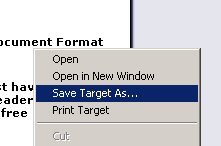
How to open *.zip files:
In archive
all files are in ZIP format. These files
can be opened by archival software like
WinZip
and WinRAR.
Windows XP have build-in capability
to open zip archives.
|