Screen Shots
Open file you need to explore,
by using "open binary file"
button. Program displays number of Elements,
Species and reactions described in your
binary file as well as memory needed
for calculation. In this example we
have 4 Elements, 57 Species and 327
Reactions. Memory requirements are 19
Kb for Integer, 36Kb for Real, 0.5 Kb
for Character arrays.
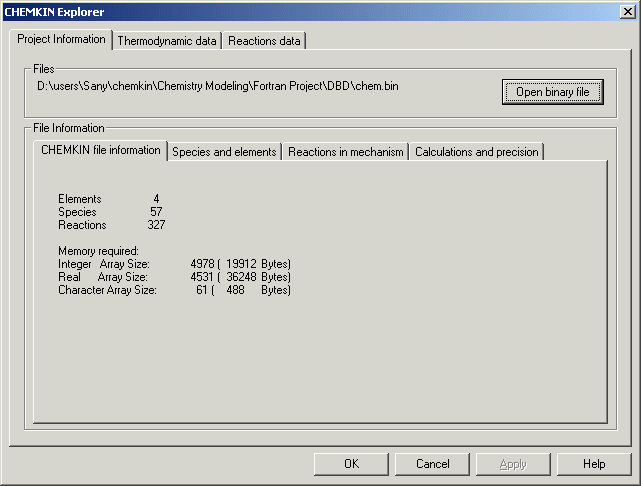
Click on thermodynamic data, to
view all your thermo. data. You can
display data using different units for
energy and mass, and you can also switch
from using Mass units to using Molar
units. By default all data displayed
at temperature 300 K. Just type in any
temperature you want and press apply
button, you data is now calculated at
temperature you have entered.
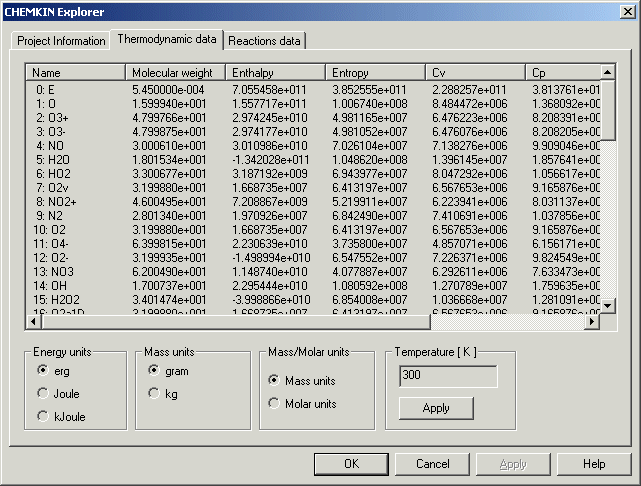
Click on reactions data, to view all
your reaction. The temperature at which
reaction constants are calculated is
300K by default unless you change it
in thermodynamic data view.
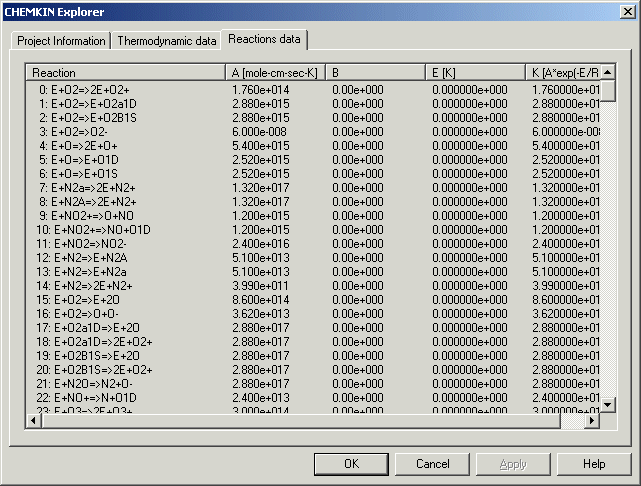
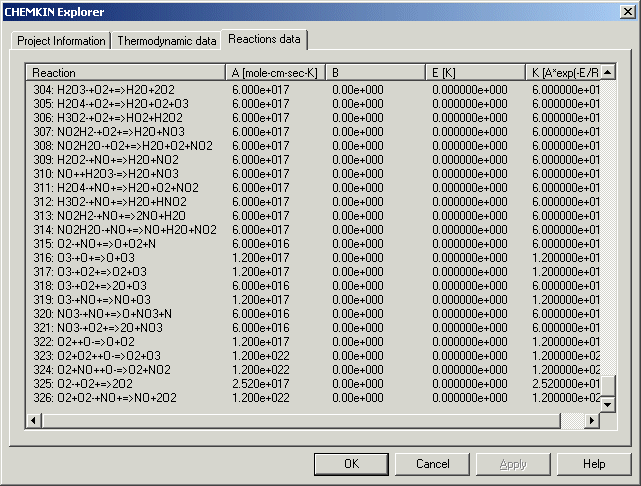
|